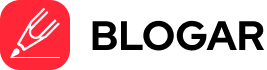Self-publishing has become an increasingly popular option for authors who want to maintain creative control over their work and reach a wider audience. However, formatting your book correctly is crucial to ensure a professional and polished final product. In this article, we’ll cover various formatting tips to help you navigate the self-publishing process with confidence.
The Importance of Proper Formatting
Proper formatting is essential for several reasons:
- Professional Appearance: A well-formatted book looks professional and polished, enhancing the reader’s experience and increasing the likelihood of positive reviews and word-of-mouth recommendations.
- Readability: Proper formatting ensures that your book is easy to read and navigate, minimizing distractions and allowing readers to fully immerse themselves in your story or content.
- Compatibility: Different e-book platforms and print-on-demand services have specific formatting requirements. Meeting these requirements ensures that your book displays correctly across various devices and platforms.
Formatting for E-books
E-books are becoming increasingly popular, and formatting for this medium requires specific considerations. Here are some tips for formatting your e-book:
- File Format: Most e-book platforms accept EPUB and MOBI file formats. Choose the appropriate format based on your target platform(s).
- Front Matter: Include a title page, copyright page, table of contents, and other necessary front matter elements.
- Headings and Styles: Use consistent heading styles (e.g., Heading 1, Heading 2) throughout your book to improve navigation and readability.
- Images and Multimedia: Ensure that your images are optimized for e-book viewing and properly embedded in the file. Consider incorporating multimedia elements like audio or video if relevant.
- Metadata and Keywords: Include relevant metadata and keywords to improve discoverability on e-book platforms.
- Formatting Tools: Consider using e-book formatting tools like Calibre, Scrivener, or online converters to simplify the process.
Formatting for Print Books
Print books have their own set of formatting requirements. Here are some tips for formatting your print book:
- Page Size and Margins: Choose an appropriate page size (e.g., 6×9 inches, 5×8 inches) and set consistent margins throughout your book.
- Typography: Select a legible and appropriate font style and size for your book’s genre and content.
- Line Spacing and Justification: Use consistent line spacing and justification settings to enhance readability.
- Headers and Footers: Include page numbers, book title, and author name in the headers or footers for easy navigation.
- Front Matter and Back Matter: Include necessary front matter elements like a title page, copyright page, and table of contents, as well as back matter elements like an about the author section or index (if applicable).
- Formatting Tools: Consider using book formatting software like Microsoft Word, Adobe InDesign, or online tools like Draft2Digital or Reedsy to streamline the formatting process.
Comparison Table: E-book vs. Print Book Formatting
Here’s a comparison table highlighting the key differences between e-book and print book formatting:
| Aspect | E-book Formatting | Print Book Formatting |
| File Format | EPUB, MOBI | PDF, Word document, InDesign file |
| Page Layout | Reflowable text | Fixed layout |
| Image Handling | Embedded images | Placed images |
| Multimedia | Supports audio, video | Limited to static images |
| Navigation | Linked table of contents | Physical page numbers |
| Metadata | Essential for discoverability | Less crucial for print books |
| Formatting Tools | Calibre, Scrivener, online converters | Word, InDesign, online tools |
Frequently Asked Questions (FAQs)
- Can I format my book myself, or should I hire a professional?
While it’s possible to format your book yourself, especially with the help of formatting tools and online resources, hiring a professional formatter can save you time and ensure a polished final product. Professional formatters have expertise in meeting various platform requirements and can provide valuable guidance throughout the process. - How much should I expect to pay for professional formatting services?
The cost of professional formatting services can vary depending on the service provider, the complexity of your book, and the formatting requirements. Generally, you can expect to pay anywhere from $50 to $500 or more for professional formatting services. - Can I use the same formatted file for both e-books and print books?
No, you’ll need to create separate formatted files for e-books and print books due to their different formatting requirements and file formats. While some formatting elements may be similar, the overall layout and specifications will differ. - How can I ensure that my book’s formatting remains consistent across different devices or platforms?
To ensure consistent formatting across devices and platforms, follow the specific formatting guidelines provided by each platform or service you plan to use. Additionally, test your book on various devices and platforms during the formatting process to identify and address any inconsistencies. - What are some common formatting mistakes to avoid?
Some common formatting mistakes to avoid include inconsistent font styles and sizes, improper image placement or resolution, incorrect page numbering, and failing to follow platform-specific formatting guidelines. Always proofread your formatted book thoroughly before publishing.
Recommendations and Suggestions
- Invest time in learning formatting best practices: While it may seem tedious, properly formatting your book can significantly enhance the reader’s experience and increase the chances of positive reviews and sales.
- Consider using formatting templates or hiring a professional: If you’re not comfortable with formatting or want to ensure a polished final product, consider using formatting templates or hiring a professional formatter.
- Test your formatted book thoroughly: Before publishing, test your formatted book on various devices and platforms to identify and address any formatting issues or inconsistencies.
- Stay up-to-date with formatting guidelines: Publishing platforms and services frequently update their formatting guidelines. Stay informed and adjust your formatting accordingly to ensure compatibility and a seamless reader experience.
- Join author forums and communities: Engaging with other authors and self-publishing communities can provide valuable insights, tips, and recommendations for formatting your book effectively.
Additional Resources
- Self-Publishing Formatting Guide by Draft2Digital
- Reedsy’s Formatting Learning Hub
- Smashwords Style Guide for E-book Formatting
- Author Forum on KBoards (trusted source for self-publishing advice and discussions)
- Alliance of Independent Authors (ALLi) (a non-profit professional association for self-publishing authors)
By following these formatting tips and recommendations, you’ll be well on your way to creating a professionally formatted and polished book that stands out in the self-publishing market.