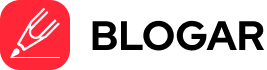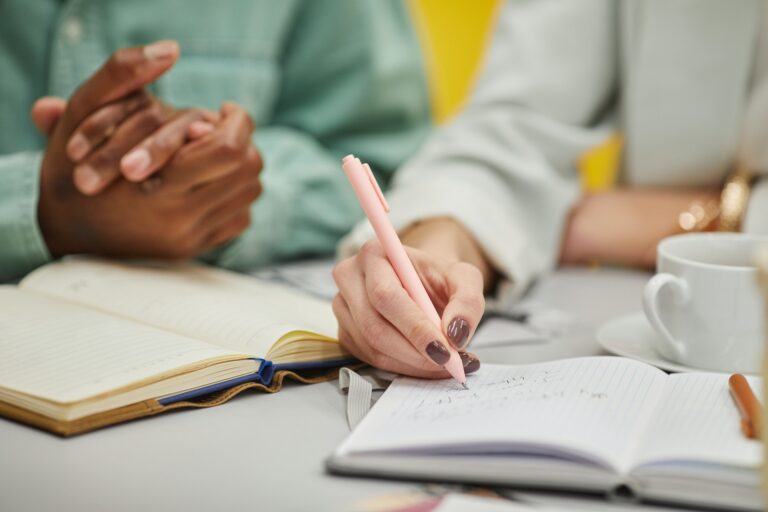
Writing a book is a remarkable achievement, but giving it a polished, professional appearance is equally essential. Proper formatting not only enhances the reading experience but also projects a level of professionalism that can leave a lasting impression on your readers. In this comprehensive guide, we’ll explore practical tips and techniques to help you transform your manuscript into a visually stunning masterpiece.
Why Proper Book Formatting Matters
Before delving into the intricacies of formatting, it’s crucial to understand why this aspect of book publishing is so significant. Well-formatted books:
- Establish Credibility: A polished, professional appearance instantly conveys a sense of credibility and professionalism, setting your work apart from amateur efforts.
- Enhance Readability: Proper formatting ensures a seamless reading experience, allowing your readers to immerse themselves fully in the content without distractions.
- Maintain Consistency: Consistent formatting throughout your book creates a cohesive and visually appealing experience, reinforcing your attention to detail.
- Respect Industry Standards: Adhering to industry-standard formatting practices demonstrates your familiarity with publishing conventions and your commitment to delivering a high-quality product.
Setting the Stage: Essential Formatting Elements
To achieve a professional look for your book, mastering the following formatting elements is crucial:
- Typography: Choosing the right font family, size, and style can significantly impact the overall aesthetic and readability of your book. Pay close attention to factors such as legibility, character spacing, and line height.
- Page Layout: The arrangement of text, images, and other elements on a page plays a vital role in creating a visually appealing and user-friendly design. Consider elements like margins, gutters, and headers/footers.
- Chapter Formatting: Consistent formatting for chapter titles, subheadings, and body text creates a cohesive structure and helps readers navigate your book with ease.
- Front Matter and Back Matter: The front matter (title page, copyright page, table of contents, etc.) and back matter (appendices, glossary, index, etc.) should be formatted according to industry standards and reflect the overall style of your book.
- Images and Illustrations: If your book includes images or illustrations, ensure they are properly formatted, sized, and positioned to complement the text and enhance the overall reading experience.
Formatting Tools and Resources
While formatting a book can be a complex task, numerous tools and resources are available to simplify the process and help you achieve professional results:
- Word Processors: Popular word processors like Microsoft Word, Google Docs, and LibreOffice Writer offer built-in formatting features and templates specifically designed for book formatting.
- Desktop Publishing Software: Applications like Adobe InDesign, Affinity Publisher, and Scribus provide advanced layout and formatting capabilities, making them ideal for more complex book projects.
- Online Book Formatting Services: If you prefer a hands-off approach, consider utilizing online book formatting services like Service A or Service B. These services offer professional formatting at a reasonable cost.
- Book Formatting Templates: Pre-designed templates from sources like Template Site 1 and Template Site 2 can save you time and effort while ensuring a consistent, professional look.
- Style Guides and Formatting Manuals: Refer to industry-standard style guides and formatting manuals, such as the Chicago Manual of Style or the Microsoft Manual of Style, to ensure your book adheres to accepted conventions.
For those seeking a more hands-on approach, here’s an example of how you can format a chapter title using Markdown:
# Chapter 1: The Beginning
Lorem ipsum dolor sit amet, consectetur adipiscing elit. Sed auctor, magna nec consequat volutpat, felis nisl bibendum ex, ac facilisis nunc mauris vel nulla. Praesent efficitur, velit vel fringilla placerat, massa mi faucibus odio, at ultrices turpis mi non mauris.
## Section 1.1: A New Adventure
Nullam at dolor ac metus dignissim faucibus. Donec eu nisi vel ipsum ultricies ultrices. Aliquam erat volutpat. Sed id est sit amet mauris mollis venenatis. Sed vitae eros sed magna consectetur consequat. Proin vel felis id nisl dignissim posuere.
…
This example demonstrates how to format a chapter title using the # symbol and a section heading using ##. You can adjust the heading levels and formatting as needed to suit your book’s style.
Comparison of Book Formatting Tools
To help you choose the right tool for your book formatting needs, we’ve compiled a comparison table highlighting some popular options:
| Tool | Pricing | Pros | Cons |
| Microsoft Word | Free or subscription | Widely used, familiar interface, built-in formatting features | Limited advanced layout options, steep learning curve |
| Adobe InDesign | Subscription or one-time purchase | Industry-standard, professional-grade layout and typography tools, flexible and powerful | Steep learning curve, relatively expensive |
| Vellum | One-time purchase | Designed specifically for book formatting, easy to use, great for ebooks | Limited customization options, primarily for ebooks |
| Atticus | Subscription or one-time purchase | Focused on book formatting, responsive support, integrated with publishing platforms | Limited customization options for advanced users |
| Scrivener | One-time purchase | All-in-one writing and formatting tool, great for long-form writing | Formatting capabilities not as robust as dedicated tools |
When choosing a book formatting tool, consider factors such as your budget, the level of customization you require, your existing skill set, and the type of book you’re publishing (print, ebook, or both).
Adding Social Proof and Trust Signals
To reinforce the credibility and trustworthiness of your book, consider incorporating the following social proof and trust signals:
- Author Bio and Credentials: Include a brief author bio highlighting your relevant expertise, qualifications, or experience in the subject matter. This helps establish your authority on the topic.
- Positive Book Reviews and Testimonials: Showcase positive reviews and testimonials from respected sources, authors, or industry professionals. These can be included on the book’s website, in the front matter, or even on the back cover.
- Awards and Recognitions: If your book or previous works have received any notable awards or recognitions, be sure to highlight these achievements.
- Media Mentions and Interviews: Feature any media coverage, interviews, or mentions of your book or related work in reputable publications, websites, or podcasts.
- Social Media Presence and Engagement: Maintain an active social media presence, engage with your audience, and share updates and insights related to your book. This can help build a loyal following and demonstrate your commitment to the subject matter.
- Endorsements from Influencers or Experts: Seek endorsements from respected influencers, experts, or industry leaders in your book’s subject area. Their endorsement can lend credibility and influence potential readers.
Remember, social proof and trust signals should be integrated seamlessly into your book’s content and promotional materials, without coming across as overly self-promotional or disingenuous.
Frequently Asked Questions (FAQ)
Q: Is it necessary to hire a professional book formatter?
A: While hiring a professional book formatter can ensure top-notch results, it’s not always necessary. With the right tools, resources, and dedication, many authors successfully format their books themselves. However, for complex projects or those with limited time or technical skills, a professional formatter can be a worthwhile investment.
Q: Can I format my book using a word processor like Microsoft Word?
A: Yes, you can format your book using a word processor like Microsoft Word. Word offers built-in formatting features and templates specifically designed for book formatting. However, for more advanced layout and typography needs, dedicated desktop publishing software like Adobe InDesign may be a better choice.
Q: How important is front matter and back matter in book formatting?
A: Front matter (title page, copyright page, table of contents, etc.) and back matter (appendices, glossary, index, etc.) are essential components of a professionally formatted book. They not only provide important information to the reader but also contribute to the overall polished appearance and organization of the book. Ensuring these sections are formatted correctly and consistently with the rest of the book is crucial.
Q: Can I use the same formatting for print and ebook versions of my book?
A: While some formatting elements may be consistent across print and ebook versions, there are specific considerations for each format. Print books require attention to elements like page size, margins, and bleed areas, while ebooks have their own set of formatting requirements, such as reflowable text and compatibility with different reading devices. It’s generally recommended to format each version separately for optimal results.
Q: How can I ensure consistent formatting throughout my book?
A: Maintaining consistent formatting throughout your book is essential for a polished and professional appearance. One effective approach is to create and follow a comprehensive style guide that outlines all formatting decisions, including font choices, heading styles, paragraph settings, and more. Additionally, using templates or predesigned styles within your formatting tool can help ensure consistency across chapters and sections.
Conclusion
Formatting a book may seem like a daunting task, but with the right tools, techniques, and attention to detail, you can transform your manuscript into a visually stunning masterpiece. By following the tips and best practices outlined in this guide, you’ll not only enhance the overall reading experience but also establish credibility and professionalism in the eyes of your readers.
Remember, formatting is an integral part of the book publishing process, and investing time and effort into getting it right can pay dividends in the form of increased reader satisfaction and a lasting impression. Embrace the challenge, experiment with different formatting options, and don’t hesitate to seek guidance from professional resources or forums dedicated to book formatting [example forum link].
With persistence and a commitment to excellence, you can unleash the full potential of your book and ensure that its content shines through a polished, visually appealing presentation. Happy formatting!