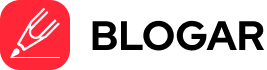- The Importance of Proper Formatting
- Common Formatting Mistakes to Avoid
- 1. Inconsistent Formatting
- 2. Improper Line Spacing
- 3. Lack of Hierarchical Structure
- 4. Improper Use of Emphasis
- 5. Lack of Visual Hierarchy
- 6. Poor Image and Media Integration
- 7. Improper Use of Links
- 8. Grammatical and Spelling Errors
- 9. Lack of Accessibility Considerations
- Comparison of Formatting Mistakes
- Recommendations and Suggestions
- FAQ
Writing high-quality, engaging content is crucial for capturing and retaining your audience’s attention. However, even the most well-written piece can be undermined by formatting mistakes that detract from the overall reading experience. In this article, we’ll explore some of the most common formatting errors to avoid, ensuring your content is polished, professional, and visually appealing.
The Importance of Proper Formatting
Proper formatting is essential for several reasons:
- Readability: Well-formatted content is easier on the eyes and more digestible for readers, allowing them to focus on the substance of your writing without being distracted by formatting issues.
- Professionalism: Formatting mistakes can make your content appear sloppy and unprofessional, potentially undermining your credibility and authority on the subject matter.
- Accessibility: Proper formatting can improve the accessibility of your content for users with disabilities or those using assistive technologies, ensuring a more inclusive reading experience.
- Search Engine Optimization (SEO): Formatting elements like headings, lists, and clean formatting aid in search engine crawling and indexing, potentially improving your content’s visibility in search results.
Common Formatting Mistakes to Avoid
1. Inconsistent Formatting
One of the most common and easily avoidable formatting mistakes is inconsistency. This includes:
- Using different heading styles (e.g., #Heading 1, ##Heading 2, ###Heading 3) inconsistently throughout the document.
- Mixing different list styles (e.g., using numbered lists and bullet points interchangeably).
- Varying font styles, sizes, and colors without a clear rationale.
Consistency is key to creating a cohesive and professional-looking document. Establish formatting guidelines and stick to them throughout your content.
2. Improper Line Spacing
Line spacing is an often-overlooked aspect of formatting that can significantly impact readability. Common line spacing mistakes include:
- Using single line spacing, which can make your content appear cramped and difficult to read.
- Excessive line spacing, which can create unnecessary white space and disrupt the flow of your content.
Generally, it’s recommended to use 1.5 or double line spacing for optimal readability in most types of content.
3. Lack of Hierarchical Structure
Proper use of headings and subheadings is essential for creating a clear hierarchical structure within your content. This not only improves readability and navigation but also aids search engines in understanding the structure and relevance of your content.
Common mistakes in this area include:
- Failing to use headings and subheadings altogether, resulting in a wall of text that’s difficult to scan.
- Using heading styles inconsistently or out of order (e.g., using ##Heading 2 before #Heading 1).
- Overusing or underusing headings, making it challenging to navigate the content effectively.
4. Improper Use of Emphasis
Emphasis techniques like bold, italics, and underline can be useful for highlighting important points or drawing attention to specific words or phrases. However, overusing or misusing these techniques can backfire, making your content appear cluttered and unprofessional.
Common mistakes include:
- Using multiple emphasis techniques simultaneously (e.g., bold and italics).
- Overemphasizing text to the point where it becomes distracting or loses its impact.
- Using emphasis techniques inconsistently or without a clear purpose.
5. Lack of Visual Hierarchy
Visual hierarchy refers to the way elements are arranged and prioritized on the page, guiding the reader’s eye and establishing a logical flow. Failing to establish a clear visual hierarchy can make your content appear disorganized and overwhelming.
Common mistakes in this area include:
- Using the same font size and weight for all text elements, making it difficult to distinguish between headings, subheadings, and body text.
- Inconsistent use of whitespace, leading to a cluttered or imbalanced layout.
- Lack of visual cues (e.g., icons, images, callouts) to break up text and highlight important information.
6. Poor Image and Media Integration
Images, videos, and other media elements can enhance your content and make it more engaging and visually appealing. However, improper integration of these elements can disrupt the reading experience.
Common mistakes include:
- Using low-quality or irrelevant images that detract from the content.
- Failing to optimize images for web, leading to slow load times and poor user experience.
- Inconsistent image sizing and placement, creating an unbalanced layout.
- Lack of proper attribution or sourcing for images and other media elements.
7. Improper Use of Links
Links are essential for providing additional context, supporting claims, and directing readers to related resources. However, misusing or overusing links can be distracting and potentially harm the user experience.
Common mistakes include:
- Using lengthy or cryptic link text that doesn’t effectively communicate the link’s purpose or destination.
- Overusing inline links, which can disrupt the reading flow and make the content appear cluttered.
- Failing to open external links in a new tab or window, potentially causing readers to navigate away from your content unintentionally.
- Broken or outdated links, which can frustrate readers and undermine the credibility of your content.
8. Grammatical and Spelling Errors
While not strictly a formatting issue, grammatical and spelling errors can significantly detract from the professionalism and credibility of your content. Even a single glaring error can undermine the reader’s trust in your expertise.
Common mistakes include:
- Failure to proofread and edit your content thoroughly before publishing.
- Relying solely on automated spell-checkers, which can miss context-dependent errors.
- Inconsistent use of style guides or writing conventions (e.g., AP style, Chicago Manual of Style).
9. Lack of Accessibility Considerations
In today’s digital landscape, it’s essential to consider the accessibility of your content for users with disabilities or those using assistive technologies. Failing to do so can exclude a significant portion of your potential audience.
Common accessibility mistakes include:
- Lack of alternative text (alt text) for images, making them inaccessible to screen readers and users with visual impairments.
- Insufficient color contrast, making text difficult to read for users with color vision deficiencies.
- Lack of proper heading structure and semantic markup, hindering navigation and comprehension for screen reader users.
Comparison of Formatting Mistakes
To better illustrate the impact of formatting mistakes, let’s compare two versions of the same paragraph: one with proper formatting and one with multiple formatting errors.
| Properly Formatted | Formatting Errors |
| The Importance of Proper Formatting | the importance of proper formatting |
| Proper formatting is essential for several reasons: | Proper formatting is essential for several reasons: improper formatting can make your content appear sloppy and unprofessional, potentially undermining your credibility and authority on the subject matter. Well-formatted content is easier on the eyes and more digestible for readers, allowing them to focus on the substance of your writing without being distracted by formatting issues. Additionally, proper formatting can improve the accessibility of your content for users with disabilities or those using assistive technologies, ensuring a more inclusive reading experience. |
As you can see, the properly formatted version is easier to read, with clear visual cues and a logical structure. The version with formatting errors appears cluttered, lacks emphasis, and is generally less appealing to the eye.
Recommendations and Suggestions
To avoid common formatting mistakes and ensure your content is polished and professional, consider the following recommendations and suggestions:
- Establish Formatting Guidelines: Develop a set of formatting guidelines that outline your preferred styles for headings, lists, emphasis, line spacing, and other formatting elements. Consistency is key, so make sure to follow these guidelines consistently throughout your content.
- Use Formatting Tools: Take advantage of formatting tools like style guides, templates, and document formatting tools to ensure consistent formatting across your content. Many word processing and content management systems offer built-in formatting options and styles to streamline the process.
- Proofread and Edit Thoroughly: Before publishing your content, be sure to proofread and edit it thoroughly for formatting errors, grammatical mistakes, and spelling errors. Consider having a second set of eyes review your content to catch any issues you might have missed.
FAQ
- Why is proper formatting important for content creators?
Proper formatting is essential for several reasons, including improved readability, enhanced professionalism, better accessibility, and potential search engine optimization benefits. Well-formatted content creates a better user experience, establishes credibility, and ensures your message is effectively communicated to your audience. - What are some common formatting mistakes to avoid?
Some of the most common formatting mistakes to avoid include inconsistent formatting, improper line spacing, lack of hierarchical structure, misuse of emphasis techniques, poor visual hierarchy, improper image and media integration, misuse of links, grammatical and spelling errors, and lack of accessibility considerations. - How can I ensure consistent formatting across my content?
To ensure consistent formatting, establish clear formatting guidelines and style guides, and use formatting tools and templates. Additionally, thoroughly proofread and edit your content before publishing to catch and correct any formatting inconsistencies or errors. - What are some tips for improving the visual hierarchy of my content?
To improve visual hierarchy, use contrasting font sizes and weights for headings, subheadings, and body text. Utilize whitespace effectively, and incorporate visual cues like icons, images, and callouts to break up text and highlight important information. - Why is accessibility an important consideration when formatting content?
Accessibility is crucial to ensure that your content is inclusive and accessible to users with disabilities or those using assistive technologies. Proper formatting, such as including alternative text for images, maintaining sufficient color contrast, and using semantic markup, can significantly improve the accessibility of your content.
Remember, formatting is an essential aspect of creating high-quality, professional content. By following best practices and avoiding common mistakes, you can enhance the overall user experience, establish your credibility, and effectively communicate your message to your audience.
Conclusion
Proper formatting is a crucial aspect of creating high-quality, engaging, and professional content. By avoiding common formatting mistakes like inconsistent formatting, improper line spacing, lack of hierarchical structure, misuse of emphasis, poor visual hierarchy, improper image and media integration, misuse of links, grammatical and spelling errors, and lack of accessibility considerations, you can ensure that your content is polished, visually appealing, and easily digestible for your audience.
Remember, formatting is not just about aesthetics; it also plays a significant role in readability, accessibility, and search engine optimization. By taking the time to properly format your content, you can enhance the overall user experience, establish your credibility and authority, and ultimately increase the likelihood of your content resonating with your target audience.
Implementing the recommendations and suggestions outlined in this article, such as establishing formatting guidelines, utilizing formatting tools, and thoroughly proofreading and editing your content, can go a long way in avoiding common formatting pitfalls and creating polished, professional content that stands out from the competition.
Investing time and effort into proper formatting may seem like a small detail, but it can have a significant impact on the overall quality and success of your content. By prioritizing formatting best practices, you’ll be well on your way to creating content that not only looks great but also effectively communicates your message and resonates with your audience.